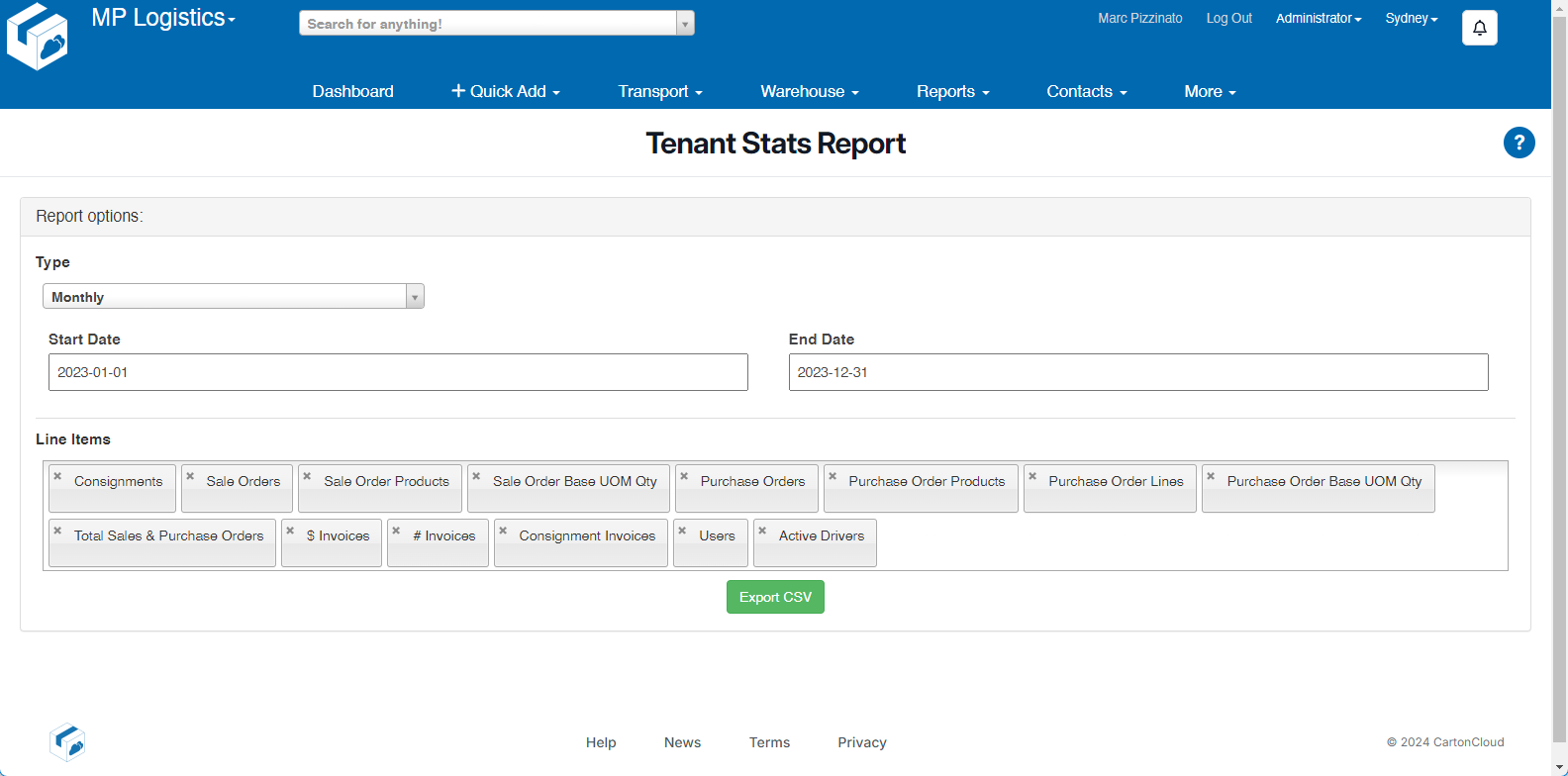With this release, we’re making it easier for you to create separate rates for new International shipping locations, by simplifying the way you add international locations to the Transport Zone Set and Transport Lane rules.
Now, if you want to begin shipping to a new country, you can easily include countries with just one entry, with just the Zone & Country populated - like so:
Previously, each new country would have had to be entered manually, down to the Suburb level.
Now, if no other match is found within the specified Transport Lane, the zone determination will still fall back and match based on the country. This update means less hassle and more efficiency in getting global shipments up and running, without having to configure complex Zone Sets and Transport Lanes.
For more details, visit our CartonCloud Help article on adding new Locations to Zone Sets, linked here, or for more assistance with this process, feel free to reach out to our Service Desk from the CartonCloud Help homepage
CartonCloud’s Stats Report feature, accessible via the Reports dropdown menu, previously provided users with a fixed, month-by-month summary of usage for the past 12 months.
With this feature release, we have added a user interface to the Stats Report to allow users to tailor this report to their own needs.
We have introduced a new week-by-week report type, as well as options to further refine:
Report Start Date,
Report End Date, and,
the columns which are included in the report.
For more information on the Stats report, please visit the CartonCloud Help article here