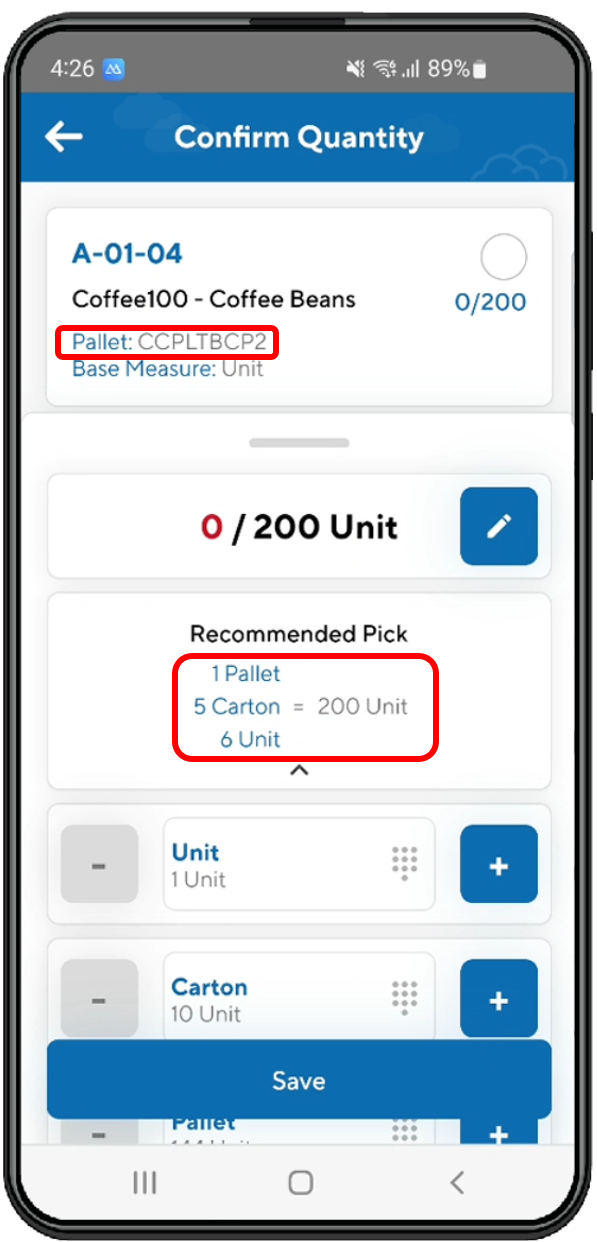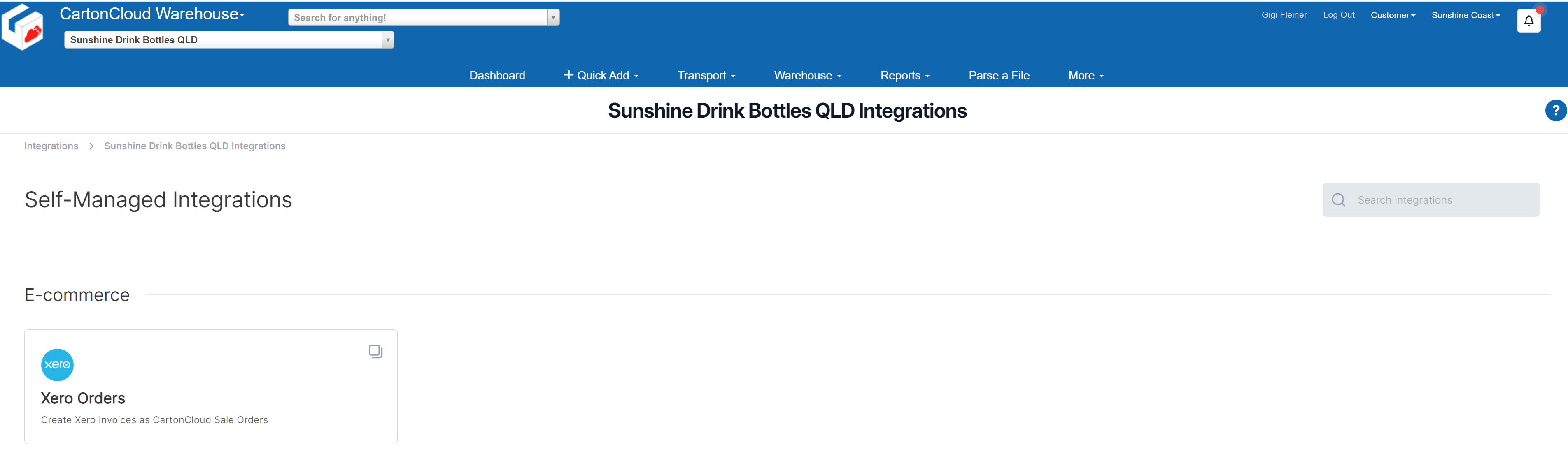A new update for our TMS customers! We have added the ability for you to be able to sort standard columns on your Run Sheets, giving you greater flexibility to manage your information and how it is shown on your screen.
For more information on how this new update can benefit you, head over to our Knowledge Base Article here.
This improvement was suggested to us in our Ideas Portal (Run Sheet Sorting). To add your own ideas to our Ideas Portal, click here.
Our recent mobile app releases have brought with them a raft of further enhancements to our ‘Picking 2.0’ feature released late last year. These further enhancements made since version 5.0, are designed to make the picking process even more efficient, accurate, and user-friendly
Product Codes added to item info: The first updates we made were to how we were displaying some of the items' information during the picking process. Alongside the Product Name, you will now also be able to see the Product code. This will help pickers ensure they are always picking the correct items.
Recommended Pick Optimisations: We have also updated the order in which we show the Recommended Pick information. Now, the largest units will always show first. This allows the pickers to pick either Pallets before cartons, or cartons before units, to make up an order - a logical improvement to the picking process.
Better Pallet Barcode Visibility: Following the recently released End-to-End Pallet Handling Revamp we are starting to display Pallet Barcode in more places throughout Picking 2.0. With this release, if a stock item allocated to an order has a Pallet Barcode assigned to it, the Pallet barcode will now display in the Item Details card at the top of the screen.
We have also made some changes to help increase the speed at which pickers are able to work through an order:
Faster Order (Task) Initiation: When viewing a task that has yet to be started, rather than having to tap the Start Task button, Packers can now either scan or tap one of the items in the order and the task will be started automatically.
Simplified Picking Process for Single Product Orders: Additionally, if the packer scans a barcode that matches the required quantity and only a single product within the order, the item will now be marked as picked without needing to go through any other screens or additional steps. If the product has any required fields the picker will first be taken to the Verify/Capture screen to complete the required fields before the item is marked as picked.
Keep an eye out for further enhancements being made to the new Picking mode as we continue to add more functionality!
With this release, CartonCloud is announcing improvements to the purchase order history functionality! Now, you will be able to see logs when products are removed from your purchase orders, and when products are added.
Since these History entries have the potential to be numerous, we’re introducing a "Show Product Creations/Removals" checkbox to toggle the visibility of these History entries. This checkbox is off by default, giving you the control to tailor your history log visibility to your preferences, making it easier to focus on the information that matters most to you.
This update brings greater transparency to your inventory management processes, ensuring you have a comprehensive view of all changes made to your orders.
For more information on how to utilize these new features, please visit our Knowledge Base.
This update was delivered based upon this idea lodged in our ideas portal. To suggest your own improvements to CartonCloud, please visit this page
CartonCloud is launching its brand-new Self-managed Integrations feature - offering you the ability to quickly and easily integrate your CartonCloud tenancy with external platforms, without the need for our direct help!
You will now have the ability to establish new integrations for common workflows independently; configure and authenticate them for each of your customers; and then self-monitor your logs or retry any errors if they pop up.
Starting with importing Xero Invoices into CartonCloud as Sale Orders, we have designed a number of best-practice use cases with the help of our expert Integrations and Implementations teams to allow you to promise customers with common integrations workflows a rapid onboarding process and quick integrations connections.
From there we will be designing and introducing workflows to connect to other common platforms - think other eCommerce platforms, shipping aggregators, and more.
Whilst this process is straightforward, rest assured we have provided all the necessary documentation you will need to utilize this new platform to its full potential.
Stay tuned for more Integrations functionality in the coming releases, and take a look at our blog post here!
This improvement was suggested to us in our Ideas Portal (Self-Managed Xero Integration). To add your own ideas to our Ideas Portal, click here.